Root Folder
Updated
The root folder is the main directory where Assetto Corsa is installed. It's where the game stores its core files, and it's where most mods need to be installed. Knowing how to access and understand this folder is essential for modding and troubleshooting.
Find your Root Folder
In Steam, head over to your Library and then navigate to Assetto Corsa. Click on the settings cog, then to Manage > Browse local files.
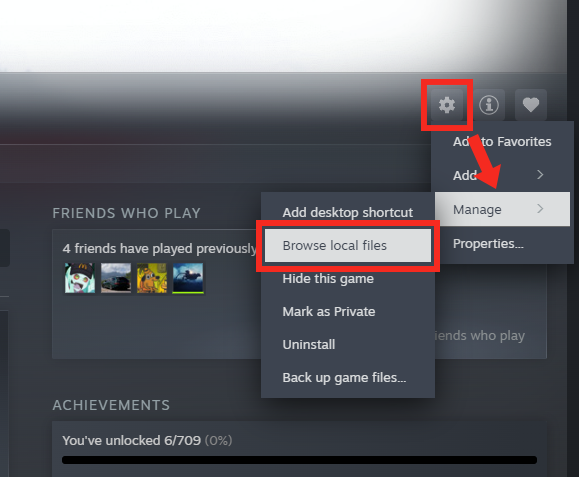
Tip
You can right-click the folder in File Explorer, and select “Pin to Quick Access”, so as not to have to navigate to it every time you want to install a mod.
Folder Overview
/apps/
The apps folder contains all user apps. Lua apps are lightweight and generally faster than Python apps.
/cache/
The cache folder stores temporary data generated by the game to improve loading times and avoid recalculating things repeatedly. This includes: AI splines, Lua scripts, car data, track data, tree data, remote assets, and more.
Info
The game will recreate missing cache files when needed, so it’s safe to delete the folder if something breaks or if you want to refresh outdated data.
/cfg/
The cfg folder stores various game settings in .ini files, that get initialized on startup. Most of these settings are available through Content Manager.
/content/
The content folder contains all cars, tracks, fonts, driver models, and other resources the game needs to run. Essentially where the main game content is stored and organized.
When installing most mods, files are placed here in named subfolders so they can be detected and loaded properly.
/crash_logs/
The crash_logs folder is used when you launch the game through Steam only. Content Manager uses its own system, saving logs to Documents/Assetto Corsa/logs in your user folder, so this folder can be ignored.
/extension/
Contains everything CSP-related. Not a vanilla folder — if it exists, CSP was installed at least once. Includes things like the Lua SDK, backgrounds, chaser cameras, config files, SFX, VAO patches, and WFX.
/launcher/
Files needed for the original JavaScript launcher, AssettoCorsa.exe from which acs.exe is started.
/sdk/
The sdk folder contains tools and resources for modders, like the ksEditor used to create car and track mods.
/server/
The server folder contains everything needed to run multiplayer servers: executables, config files, track and car data, and logs. It’s used when hosting your own server.
/system/
The system folder contains VR and Python libraries for x86 and x64, as well as other internal AC settings in system/cfg and default data like data/surface.ini.